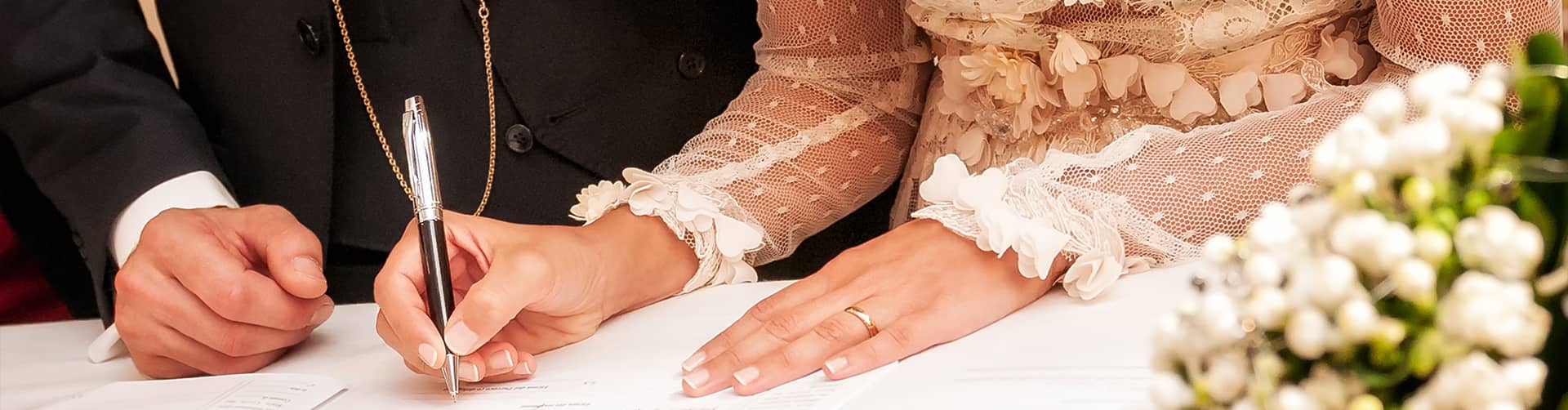
How Much Does It Cost to Live Stream a Wedding

Are you considering that your live stream wedding at this magnificent venue? We understand that making your special day accessible to remote guests is of utmost importance. In this comprehensive guide, we’ll walk you through the process of livestreaming your wedding and discussing the key factors that ensure an unforgettable remote experience for your loved ones. From choosing the right equipment to optimizing the streaming quality, we’ve got you covered to make your Royal Wedding Chapel ceremony a memorable and inclusive event for all.
How much should I budget to live stream my wedding?
When budgeting for livestreaming your wedding, it’s important to ensure you allocate a portion of your overall wedding budget for this service. While costs can vary depending on your specific needs and preferences, here’s a general guideline:
The best wedding livestream pricing typically starts at around $1500. This budget allows you to access high-quality livestreaming services that ensure a reliable and impressive streaming experience for your virtual guests.
It’s worth noting that investing in livestreaming is a way to make your special day accessible to loved ones who can’t attend in person. Therefore, setting aside a reasonable budget for this service ensures that you can provide them with a memorable and seamless virtual experience.
Three most important factors when creating an awesome experience for your remote guests
Creating an awesome experience for your remote guests during a livestreamed wedding involves several crucial factors. Here are the three most important ones:
1. Quality Equipment
To ensure an excellent experience for your remote guests, invest in top-notch equipment. High-quality cameras, microphones, and lighting are essential. These elements contribute to clear and stunning visuals and audio, making your livestream more engaging and enjoyable for your virtual audience.
2. Internet Connection
A stable and high-speed internet connection is paramount. Without a reliable internet connection, your livestream may suffer from interruptions, buffering, or poor video and audio quality. Prioritize a strong and stable internet connection to provide a seamless experience for your remote guests.
3. Experienced Technician
Having a dedicated technician is invaluable. This professional can oversee all aspects of your livestream, from setup to troubleshooting. An experienced technician ensures that everything runs smoothly, handling any technical issues that may arise during the event. This expertise guarantees a hassle-free experience for both you and your remote guests.
By focusing on these three critical factors, you can create an unforgettable and enjoyable livestreamed wedding experience for your virtual attendees.
How To Live Stream Your Wedding In 10 Simple Steps
It will help you successfully livestream your wedding ceremony. It breaks down the process into ten straightforward and manageable steps, ensuring that you can share your special day with remote guests.
1. Select a Streaming Platform
2. Gather Equipment
3. Testing
4. Create an Event Page
5. Designate a Streaming Point
6. Camera Setup
7. Audio Quality
8. Engage Your Virtual Audience
9. Recording
10. Post-Event Sharing
1. Select a Streaming Platform
Choose a suitable livestreaming platform for your wedding. Popular options include Zoom, YouTube, Facebook Live, and specialized livestreaming services. Ensure the platform you choose aligns with your technical capabilities and audience preferences.
2. Gather Equipment
Acquire the necessary equipment for livestreaming. This includes high-quality cameras, microphones, and a stable internet connection. Your choice of equipment will significantly impact the quality of your livestream.
3. Testing
Before the big day, conduct a test run of your livestream setup. This step ensures that all your equipment is working correctly, your internet connection is stable, and you are familiar with the streaming platform’s features.
4. Create an Event Page
Set up an event page or webpage to invite your virtual guests in advance. Share essential information, such as the date, time, and the link to access the livestream. You can use event management platforms or social media for this purpose.
5. Designate a Streaming Point
Choose a strategic location at your wedding venue for livestreaming. This location should provide a clear and unobstructed view of the ceremony, ensuring that virtual guests can fully enjoy the event.
6. Camera Setup
Position your cameras effectively to capture all the significant moments. Multiple camera angles can make the livestream more engaging, providing different perspectives on the ceremony.
7. Audio Quality
Use external microphones to capture clear audio. This step ensures that the audio quality matches the visual quality, enhancing the overall livestream experience.
8. Engage Your Virtual Audience
Interact with your remote guests during the livestream. Encourage them to send messages, react, and participate in the celebration. This interaction creates a sense of inclusion and connection for your virtual audience.
9. Recording
Always have a backup plan in case of technical issues. Ensure that you have a recording of the livestream to share with those who couldn’t attend in real-time. This way, even if there are streaming hiccups, your remote guests won’t miss out.
10. Post-Event Sharing
After the wedding, share the recorded livestream with those who couldn’t attend in real-time. Make it easily accessible for friends and family who want to relive the moment or who may have missed it.
Following these ten simple steps will help you successfully livestream your wedding, ensuring that your remote guests have an enjoyable and memorable experience.
What You Need To Live Stream Your Wedding?
We need the essential elements and equipment required to successfully livestream your wedding. These are most important for wedding. These Equipments are given below.
1. High-Quality Cameras
2. Reliable Microphones
3. Stable Internet Connection
4. Dedicated Technicians
5. Livestreaming Platform
6. Event Page for Virtual Guests
1. High-Quality Cameras
Livestreaming your wedding demands good-quality cameras. These cameras should be capable of capturing clear and sharp video, ensuring that the visuals are of high resolution.
2. Reliable Microphones
To provide clear and high-quality audio, you’ll need professional microphones. These microphones capture the sound of the wedding ceremony, including the vows, speeches, and ambient sounds, so remote viewers can hear everything clearly.
3. Stable Internet Connection
A robust and stable internet connection is a fundamental requirement. It ensures that your livestream remains uninterrupted and doesn’t suffer from buffering issues or connectivity problems.
4. Dedicated Technicians
Having skilled technicians who are experienced in livestreaming is crucial. They can set up and operate the equipment, troubleshoot technical issues, and ensure that the livestream runs smoothly from start to finish.
5. Live Streaming Platform
You’ll need a platform or software to host and broadcast your livestream. Popular options include Zoom, YouTube, Facebook Live, and specialized livestreaming services. Choosing the right platform depends on your preferences and the features you require.
6. Event Page for Virtual Guests
Creating an event page or webpage for virtual guests is essential. This page serves as the access point to the livestream, providing details about the date, time, and a link to join the event. It’s a way to invite and inform your remote audience.
These elements collectively form the core requirements for livestreaming your wedding. By ensuring that you have the right cameras, microphones, internet connection, technicians, a streaming platform, and an event page, you can provide a seamless and high-quality livestream for virtual guests, enabling them to be part of your special day, even if they can’t attend in person.
What’s the most affordable way to live stream an event?
Livestreaming an event can be done using various methods, and the affordability of these methods depends on several factors. When considering the most affordable way to livestream an event, event organizers are typically looking for a solution that offers a balance between cost and quality. Here are some key points to consider:
1. Choice of Equipment
2. Streaming Platforms
3. Internet Connection
4. Simplified Setup
5. DIY vs. Professional Services
6. Monetization
1. Choice of Equipment
Opting for basic and readily available equipment, such as using a smartphone or a consumer-grade camera, can be a cost-effective choice. While professional equipment provides top-notch quality, it often comes at a higher price point.
2. Streaming Platforms
Many streaming platforms offer free or low-cost livestreaming options. For example, social media platforms like Facebook and YouTube offer free livestreaming services. Choosing a platform that aligns with your budget can significantly impact affordability.
3. Internet Connection
A stable internet connection is essential for livestreaming. Using an existing reliable internet connection rather than investing in dedicated high-speed options can reduce costs.
4. Simplified Setup
Streamlining the setup and reducing the need for multiple cameras and complex audio setups can make livestreaming more affordable. A single-camera setup or minimal audio equipment can lower expenses.
5. DIY vs. Professional Services
Event organizers can choose to handle the livestream setup and operation themselves, which can be more cost-effective, or opt for professional livestreaming services, which may come at a higher cost but offer greater expertise and support.
6. Monetization
In some cases, livestreams can be monetized through ticket sales or sponsorships, offsetting the costs and making it more affordable for the event organizers.
Ultimately, the affordability of livestreaming an event depends on the choices made regarding equipment, platforms, and the level of technical support. Event organizers must weigh these factors to determine the most cost-effective way to deliver a livestream experience that meets their objectives and budget constraints.
How much would it cost me to improve my live stream?
There are many expenses to involved in making upgrades or improvements to ensure a better and more engaging livestream experience. To improve the quality of your livestream, you may need to invest in various aspects of the streaming process:
1. Upgrading Equipment
2. Advanced Software or Tools
3. Additional Personnel
4. Stable Internet Connection
5. Interactive Features
6. On-Site Support
7. Additional Features
1. Upgrading Equipment
To enhance your livestream, you might consider investing in better equipment, such as high-resolution cameras, professional microphones, lighting, and additional accessories. The cost of these upgrades will depend on the quality and features of the equipment you choose.
2. Advanced Software or Tools
Improving your livestream might require using advanced streaming software or tools, which can come with licensing fees or subscription costs. These tools offer features like overlays, graphics, and multi-camera support.
3. Additional Personnel
If your livestream requires more complex setup or technical expertise, you might need to hire additional personnel, such as camera operators, technicians, or production professionals. Their fees contribute to the overall cost.
4. Stable Internet Connection
To prevent interruptions and buffering, you might need a more reliable and faster internet connection. The cost of upgrading your internet plan depends on your location and the available options.
5. Interactive Features
Adding interactive features to engage your audience, such as live chat moderation or virtual guest interactions, may involve investing in software or services specifically designed for these purposes.
6. On-Site Support
If your event venue requires on-site support for technical troubleshooting or managing the livestream, you’ll need to budget for this service.
7. Additional Features
Depending on your goals, you might consider extra features like 4K resolution, multiple camera angles, or dynamic graphics. Each of these features may come with its own cost.
The expenses to improve your livestream can vary widely depending on the scope of enhancements you want to make. It’s essential to assess your specific needs and budget accordingly to ensure that the improvements align with your goals and result in a higher-quality livestream for your audience.
Royal Wedding Chapel – Where Dreams Come True in Las Vegas
At Royal Wedding Chapel in the heart of Las Vegas, we turn your dreams into reality. Our exquisite Tree of Love wedding chapel, the dazzling Crystal Wedding Chapel Las Vegas, and the enchanting Secret Garden Wedding Venue set the stage for the most memorable moments of your life. Whether you’re saying “I do” or celebrating a special event, our experienced team is here to make your day truly magical.
With a rich history of crafting beautiful ceremonies and unforgettable events, Royal Wedding Chapel is your destination for elegance, romance, and seamless celebrations in Las Vegas. We understand that your special day is a once-in-a-lifetime experience, and we’re committed to ensuring that every detail is perfect. Come to Royal Wedding Chapel, and let us turn your dreams into cherished memories.
Conclusion
Live Streaming your wedding allows you to share your special day with remote loved ones, making it a memorable experience for all. At Royal Wedding Chapels, we’re dedicated to ensuring your livestream goes smoothly, so you can focus on creating lasting memories.
FAQ’s
Can I use my smartphone for livestreaming?
While smartphones are convenient, we recommend professional equipment for the best results.
How can I involve virtual guests in the ceremony?
You can include virtual guest messages and interactions during the livestream.
Can I livestream from any location?
Yes, as long as you have a stable internet connection and the necessary equipment.
Do you offer technical support during the livestream?
Yes, our dedicated technician will be available to address any technical issues.
You Might Also Like ...

Over 12 pages of real, useful information rewritten for 2024!
Instantly download our FREE guide to planning a Vegas destination Wedding here.
Error: Contact form not found.



